imported>ZeroHaVok m (Fixed quote messups...) |
|||
| (7 intermediate revisions by 4 users not shown) | |||
| Line 1: | Line 1: | ||
==Armies== | ==Armies== | ||
There are two "army buildings" referred to as "Camps": | There are two "army buildings" referred to as "Camps": | ||
*Camp Liberation (used to be the Street2 Army Building) | |||
Camp Liberation (used to be the Street2 Army Building) | *Camp Freedom (new building on Street3) | ||
Camp Freedom (new building on Street3) | |||
You must be a member of an army in order to use the elevators. | You must be a member of an army in order to use the elevators. | ||
===Army Icons=== | ===Army Icons=== | ||
All of the choices for army icons when [[#Forming an Army|forming an army]]. | All of the choices for army icons when [[#Forming an Army|forming an army]]. Icons are unique to armies and can only be chosen once. Currently in-use icons will not be shown, and the place will be empty. | ||
{| border="0" cellpadding="5" cellspacing="0" | {| border="0" cellpadding="5" cellspacing="0" | ||
! [[Image:str2crests.jpg]] !! [[Image:str3crests.jpg]] | ! [[Image:str2crests.jpg]] !! [[Image:str3crests.jpg]] | ||
| Line 18: | Line 16: | ||
===Army Halls=== | ===Army Halls=== | ||
Each Camp has 20 Army Halls (floors) that can be rented (an Army can only rent 1 Hall), or captured through conquest in battle (any number of Halls), by individual armies. | *Each Camp has 20 Army Halls (floors) that can be rented (an Army can only rent 1 Hall), or captured through conquest in battle (any number of Halls), by individual armies. | ||
*The Army Commander is responsible for a Security Deposit of 100,000,000 and monthly rent of 20,000,000, which is paid by clicking on the Manager within the appropriate Army Building. | |||
The Army Commander is responsible for a Security Deposit of 100,000,000 and monthly rent of 20,000,000, which is paid by clicking on the Manager within the appropriate Army Building. | *If you take over a Hall through battle, the rental month starts from that day. | ||
*For Hall's acquired through war, armies can defer the rent payment. | |||
If you take over a Hall through battle, the rental month starts from that day. | *You will receive a message in the mail reminding you to pay rent 5 days before rent is due. | ||
*If you do not pay the rent then you will lose your Hall and all the items and money that have been stored will be lost. | |||
For Hall's acquired through war, armies can defer the rent payment. | *The Commander may abandon an Army Hall at any time. | ||
*The Security Deposit is ONLY returned if the Army Hall is abandoned. | |||
You will receive a message in the mail reminding you to pay rent 5 days before rent is due. | |||
If you do not pay the rent then you will lose your Hall and all the items and money that have been stored will be lost. | |||
The Commander may abandon an Army Hall at any time. | |||
The Security Deposit is ONLY returned if the Army Hall is abandoned. | |||
==Army HQ== | ==Army HQ== | ||
There is a single Army HQ accessible from both Army Buildings by entering B2 (Basement Level 2) to the floor selection prompt in the elevator. If the HQ is occupied then only members of the occupying army, or members of an opposing army at war for the HQ, can enter. This represents the ultimate army facility! | There is a single Army HQ accessible from both Army Buildings by entering B2 (Basement Level 2) to the floor selection prompt in the elevator. If the HQ is occupied then only members of the occupying army, or members of an opposing army at war for the HQ, can enter. This represents the ultimate army facility! | ||
An unoccupied HQ can be taken over by having 4 members of your army stand within the "proximity zone" around the HQ Central Computer for 180 seconds. | *An unoccupied HQ can be taken over by having 4 members of your army stand within the "proximity zone" around the HQ Central Computer for 180 seconds. | ||
*If you choose to abandon the HQ, all items and money stored will be lost. | |||
If you choose to abandon the HQ, all items and money stored will be lost. | *An abandoned HQ is not available for occupation for 7 days. | ||
*All members of your army will be mailed a notice informing them if the HQ is lost. | |||
An abandoned HQ is not available for occupation for 7 days. | *Only the Commander and Lieutenant (with the Commander's permission) have the ability to store or withdraw items (up to 100 different kinds), as well as buying items directly from the HQ. | ||
*You cannot Warp to the HQ. | |||
All members of your army will be mailed a notice informing them if the HQ is lost. | *Using the Return to Hall option from the Army Window will return you to the HQ if you are in the occupying army. | ||
Only the Commander and Lieutenant (with the Commander's permission) have the ability to store or withdraw items (up to 100 different kinds), as well as buying items directly from the HQ. | |||
You cannot Warp to the HQ. | |||
Using the Return to Hall option from the Army Window will return you to the HQ if you are in the occupying army. | |||
===Army HQ Management=== | ===Army HQ Management=== | ||
| Line 55: | Line 40: | ||
The HQ Mgmt option allows the Commander to: | The HQ Mgmt option allows the Commander to: | ||
*Levy a Tax on Other Armies | |||
Levy a Tax on Other Armies | **This tax (up to 20%) is added to the Army Hall rent and paid to the Elite Forces Army that occupies the HQ. | ||
This tax (up to 20%) is added to the Army Hall rent and paid to the Elite Forces Army that occupies the HQ. | **Armies in the same Camp as that occupying the HQ pay this tax, whereas armies in the opposing Camp pay this tax + 10%. | ||
Armies in the same Camp as that occupying the HQ pay this tax, whereas armies in the opposing Camp pay this tax + 10%. | |||
===Maintaining The HQ Defense System=== | ===Maintaining The HQ Defense System=== | ||
The HQ Defense system consists of 25 Machine Guns, 25 Landmines and 25 Posion Traps. They are automatically deployed but once destroyed they can be redeployed as desired. | *The HQ Defense system consists of 25 Machine Guns, 25 Landmines and 25 Posion Traps. They are automatically deployed but once destroyed they can be redeployed as desired. | ||
*The cost for each is 1,000,000. | |||
The cost for each is 1,000,000. | *Defenses cannot be deployed while at war! | ||
Defenses cannot be deployed while at war! | |||
===Maintaining the The HQ Barriers=== | ===Maintaining the The HQ Barriers=== | ||
There are a number of barriers that must be destroyed to enter the HQ. At any time the occupying army may view the damage sustained to each and repair them if so desired. | *There are a number of barriers that must be destroyed to enter the HQ. At any time the occupying army may view the damage sustained to each and repair them if so desired. | ||
*The cost is 3,000,000 per % point of damage. | |||
The cost is 3,000,000 per % point of damage. | *Repairs cannot be made while at war! | ||
Repairs cannot be made while at war! | |||
==Army Shops== | ==Army Shops== | ||
Armies are able to control a number of Shops/NPC's where they can decide the price of items. This is done by looking at the list of shops and double clicking on the shop you own - the list of items appears and you can adjust the price up to 50%. If you do not adjust the price, the items will be sold at the standard Redmoon price. | Armies are able to control a number of Shops/NPC's where they can decide the price of items. This is done by looking at the list of shops and double clicking on the shop you own - the list of items appears and you can adjust the price up to 50%. If you do not adjust the price, the items will be sold at the standard Redmoon price. | ||
The Army Commander has an opportunity to own a shop by clicking on the Shopkeeper, at which point he/she will be prompted: "What can I do for you?" Optional replies are | *The Army Commander has an opportunity to own a shop by clicking on the Shopkeeper, at which point he/she will be prompted: "What can I do for you?" Optional replies are: | ||
*#"I need your help to conquer the enemy and becoming the Sun." | |||
*#*In this case the Shopkeeper will reply "I will join you in your fight to conquer evil for the Sun" and the army now owns the shop. | |||
*#"I am here to make a purchase." | |||
*Members of the occupying army pay standard prices, NOT the adjusted prices. | |||
*The tax collected is delivered via the mail system once it reaches 1,000,000. | |||
==Army Types== | |||
Wars fought between different types of army are decided on varying criteria, and allows armies to capture opposing Halls, Shops and the HQ. | |||
===Free Agent Army=== | ===Free Agent Army=== | ||
A "wandering army" that has not yet acquired any Army Hall, Army HQ, or Army Shop. | *A "wandering army" that has not yet acquired any Army Hall, Army HQ, or Army Shop. | ||
*Such armies still need to pay an Operations Fee of 1,000,000 per month (via the Manager in either Army Building). | |||
Such armies still need to pay an Operations Fee of 1,000,000 per month (via the Manager in either Army Building). | *A Free Agent Army is affiliated with the Camp whose building they use to form and pay the Operations Fee. This will restrict them to occupying Army Halls in that Camp's Army Building in the future. | ||
A Free Agent Army is affiliated with the Camp whose building they use to form and pay the Operations Fee. This will restrict them to occupying Army Halls in that Camp's Army Building in the future. | |||
===Regular Forces Army=== | ===Regular Forces Army=== | ||
An army that has acquired an Army Hall but has not yet acquired an Army Shop or the Army HQ. | *An army that has acquired an Army Hall but has not yet acquired an Army Shop or the Army HQ. | ||
===Special Forces Army=== | ===Special Forces Army=== | ||
An Army that has acquired an Army Hall AND an Army Shop, but as yet has not secured the Army HQ. | *An Army that has acquired an Army Hall AND an Army Shop, but as yet has not secured the Army HQ. | ||
===Elite Forces Army=== | ===Elite Forces Army=== | ||
An Army that has acquired an Army Hall AND the Army HQ; they may or may not have an Army Shop(s) | *An Army that has acquired an Army Hall AND the Army HQ; they may or may not have an Army Shop(s). | ||
==Army Window (F9)== | ==Army Window (F9)== | ||
Displaying the Army Window will generate a system message of the time left, for an army engaged in a war over the HQ, to seize the HQ Central Computer. | *Displaying the Army Window will generate a system message of the time left, for an army engaged in a war over the HQ, to seize the HQ Central Computer. | ||
*Note that the Lieutenant name will only be displayed if you are a member of a Unit, otherwise it will be left blank. | |||
Note that the Lieutenant name will only be displayed if you are a member of a Unit, otherwise it will be left blank. | |||
==Forming an Army== | ==Forming an Army== | ||
Enter either Camp Freedom or Camp Liberation, and use the computer located in the common area to form your army. You will effectively belong to the Camp whose building you use to create your army. | *Enter either Camp Freedom or Camp Liberation, and use the computer located in the common area to form your army. You will effectively belong to the Camp whose building you use to create your army. | ||
*The Army Commander (who forms the army) must be at least Level 400, with positive or negative 400 Honor. | |||
The Army Commander (who forms the army) must be at least Level 400, with positive or negative 400 Honor. | *There must initially be at least 10 additional army members of at least Level 300 (no Honor requirement). | ||
*Army formation can either be "Immediate" (all members must be in-game to receive the invitation) or "Pending" (the latter allows 168 hours to find and recruit the required 10 members). | |||
There must initially be at least 10 additional army members of at least Level 300 (no Honor requirement). | |||
Army formation can either be "Immediate" (all members must be in-game to receive the invitation) or "Pending" (the latter allows 168 hours to find and recruit the required 10 members). | |||
===Immediate Army Formation=== | ===Immediate Army Formation=== | ||
#Choose the option for "immediate army formation". | |||
#Input the army name (up to 5 characters). | |||
#Choose an army icon. | |||
#If a commander invites you into an army, you will receive a pop up window requesting your enlistment into the army. | |||
#If you answer the request and get disconnected before your name is placed on the list, you will still be counted as one of the 10 members. | |||
#When all 10 members (currently online) are enlisted and press the "OK" button your army has been officially registered. | |||
#If you have less than 10 members, you will receive a system message informing you that you do not have enough members to form an army. | |||
===Pending Army Formation=== | ===Pending Army Formation=== | ||
#Choose the option for "pending army formation". | |||
#Enter your army name and press "OK" - your army name will be placed on the list of pending armies. | |||
#After enter your army name, you have 168 hours to gather 10 members for your army - if you are unable to then your army will be deleted from the list. | |||
#If your army is deleted, you will receive a system message informing you that your army has been deleted from the system because you have not been able to gather 10 members in the given time. | |||
#If you feel that you will not be able to find 10 members for your army, you can delete the army name yourself. | |||
#When all 10 members have enlisted, the members will receive a message through mail informing them to meet with their Commander at a designated area. | |||
#Once all 10 initial members have joined, the army's status can be changed from "pending formation" to that of official army (the Commander must: (1) click on the name of his/her army in the list of pending armies, (2) click on "establish army", (3) enter the army name, (4) enter the Commander's password, (5) choose an army icon, (6) click <OK>. Unlike the "immediate army formation" process, an additional army member window will not pop up). | |||
#All requirements must be met in order to move army status from pending to official - any attempt to become an official army without doing so will be met with a message informing you that you have not met all necessary criteria. | |||
Note - players who sign up for a Pending Army cannot quit that army until it fully forms, or is deleted due to expiration of the time limit on finding the founding members. | '''Note''' - players who sign up for a Pending Army cannot quit that army until it fully forms, or is deleted due to expiration of the time limit on finding the founding members. | ||
==Disbanding An Army== | ==Disbanding An Army== | ||
The Commander must have 400 honor (positive or negative) when taking control of an army. | *The Commander must have 400 honor (positive or negative) when taking control of an army. | ||
*An army must always have 10 people of at least Level 300 or it will be disbanded. | |||
An army must always have 10 people of at least Level 300 or it will be disbanded. | *A disbanded army will have their accommodations (Hall, Shop, HQ) returned to their original unoccupied state. | ||
*The commander has the power to disband his/her army at any time - doing so will result in a message being sent through the mail informing his/her soldiers. | |||
A disbanded army will have their accommodations (Hall, Shop, HQ) returned to their original unoccupied state. | *At the conclusion of a war where the loser is determined to be disbanded then again an appropriate message will be sent through the mail informing all members of the army. | ||
*During a war between armies from the same camp, a message will be sent to the loosing army informing them that their army will be dissolved (please refer to the section on War). | |||
The commander has the power to disband his/her army at any time - doing so will result in a message being sent through the mail informing his/her soldiers. | *If an army ever has less than 11 people (meeting the appropriate requirements) then all members will receive a message through the mail stating: "Your army will be disbanded because you do not have enough members in your army. Your army must always have 10 people at Level 300" . | ||
At the conclusion of a war where the loser is determined to be disbanded then again an appropriate message will be sent through the mail informing all members of the army. | |||
During a war between armies from the same camp, a message will be sent to the loosing army informing them that their army will be dissolved (please refer to the section on War). | |||
If an army ever has less than 11 people (meeting the appropriate requirements) then all members will receive a message through the mail stating: "Your army will be disbanded because you do not have enough members in your army. Your army must always have 10 people at Level 300" . | |||
==Organizing An Army== | ==Organizing An Army== | ||
Once an army has been formed its organization is of paramount importance: | Once an army has been formed its organization is of paramount importance: | ||
*Each Commander can designate up to 5 Lieutenants. | |||
Each Commander can designate up to 5 Lieutenants. | *A Commander can also take the position of Lieutenant. | ||
*Each Lieutenant is in charge of 1 Unit (capable of seeing their own announcements). | |||
A Commander can also take the position of Lieutenant. | *Each Army Hall can accommodate up to 5 Units (and as each Camp Building has 20 Army Halls this means a maximum of 100 Units per Camp). | ||
*The maximum number of soldiers that an army can have = 50 + (Commander's Level/20). | |||
Each Lieutenant is in charge of 1 Unit (capable of seeing their own announcements). | *To assist organization you can list the Commander, Lieutenant, Unit Members, Regular Soldiers, and Mercenaries in your Army. | ||
Each Army Hall can accommodate up to 5 Units (and as each Camp Building has 20 Army Halls this means a maximum of 100 Units per Camp). | |||
The maximum number of soldiers that an army can have = 50 + (Commander's Level/20). | |||
To assist organization you can list the Commander, Lieutenant, Unit Members, Regular Soldiers, and Mercenaries in your Army. | |||
===Recruiting Soldiers=== | ===Recruiting Soldiers=== | ||
Select "New Soldier Hire/Fire" (In the Army Window - F9). | *Select "New Soldier Hire/Fire" (In the Army Window - F9). | ||
*Input the selected Player Id and click the <+> button. | |||
Input the selected Player Id and click the | *If the player you are recruiting is not in-game, or part of another army, then you will receive an appropriate system message. | ||
*The invited player receives a system message with the request. | |||
If the player you are recruiting is not in-game, or part of another army, then you will receive an appropriate system message. | *If the player rejects/accepts the request then the commander will receive an appropriate system message. | ||
The invited player receives a system message with the request. | |||
If the player rejects/accepts the request then the commander will receive an appropriate system message. | |||
===Firing Soldiers=== | ===Firing Soldiers=== | ||
Select "New Soldier Hire/Fire" (In the Army Window - F9). | *Select "New Soldier Hire/Fire" (In the Army Window - F9). | ||
*Input the selected Player Id (who does not need to be in-game) and click the <-> button. | |||
Input the selected Player Id (who does not need to be in-game) and click the | *The player will receive a message in the mail informing him/her that they have been fired from the army. | ||
*The fired player will directed to the commanding officer for more details. | |||
The player will receive a message in the mail informing him/her that they have been fired from the army. | |||
The fired player will directed to the commanding officer for more details. | |||
===Hiring Mercenaries=== | ===Hiring Mercenaries=== | ||
Only 1 mercenary can be hired. They must: | Only 1 mercenary can be hired. They must: | ||
*Be in-game | |||
Be in-game | *Not part of another army | ||
*Not hired as a mercenary to another army | |||
Not part of another army | *Not higher Level than the Commander | ||
Not hired as a mercenary to another army | |||
Not higher Level than the Commander | |||
Hiring a mercenary requires that you: | Hiring a mercenary requires that you: | ||
*Select Mercenary Hire/Fire (In the Army Window - F9) | |||
Select Mercenary Hire/Fire (In the Army Window - F9) | *Input the selected Player Id to be hired. | ||
*If they do not meet the requirements then you will receive an appropriate system message informing you it is not possible to hire that player. | |||
Input the selected Player Id to be hired. | *The player will receive a message in the mail informing him/her of the offer. | ||
*The player has the option to accept or decline. | |||
If they do not meet the requirements then you will receive an appropriate system message informing you it is not possible to hire that player. | |||
The player will receive a message in the mail informing him/her of the offer. | |||
The player has the option to accept | |||
===Firing Mercenaries=== | ===Firing Mercenaries=== | ||
A mercenary can be fired even if they are not in-game. | *A mercenary can be fired even if they are not in-game. | ||
*Select Mercenary Hire/Fire (In the Army Window - F9). | |||
Select Mercenary Hire/Fire (In the Army Window - F9). | *Input the selected Player Id to be fired and click the <-> button. | ||
*The mercenary soldier will receive a message in the mail saying he/she has been fired and will be directed to the commander for further details. | |||
Input the selected Player Id to be fired and click the | *When the war is over all hired mercenary soldiers are automatically fired. | ||
The mercenary soldier will receive a message in the mail saying he/she has been fired and will be directed to the commander for further details. | |||
When the war is over all hired mercenary soldiers are automatically fired. | |||
===Promoting Soldiers To Become A Unit Member=== | ===Promoting Soldiers To Become A Unit Member=== | ||
The soldier must be in-game, and not part of another Unit. | *The soldier must be in-game, and not part of another Unit. | ||
*Select Unit Member Promotion/Demotion (In the Army Window - F9). | |||
Select Unit Member Promotion/Demotion (In the Army Window - F9). | *Input the selected Player Id to be promoted and click the <+> button. | ||
*The soldier will receive a pop-up window with a message indicating the commander's request. | |||
Input the selected Player Id to be promoted and click the | *The soldier can accept or reject the request by pressing <YES> or <NO>. | ||
The soldier will receive a pop-up window with a message indicating the commander's request. | |||
The soldier can accept or reject the request by pressing | |||
===Demoting A Unit Member Back To Regular Soldier=== | ===Demoting A Unit Member Back To Regular Soldier=== | ||
*The soldier need not be in-game. | |||
The soldier need not be in-game. | *Select Unit Member Promotion/Demotion (In the Army Window - F9). | ||
*Input the selected Player Id to be demoted and click the <-> button. | |||
Select Unit Member Promotion/Demotion (In the Army Window - F9). | *The soldier will receive message of demotion through the mail and will be directed to the commander for further details. | ||
Input the selected Player Id to be demoted and click the | |||
The soldier will receive message of demotion through the mail and will be directed to the commander for further details. | |||
===Appointing Lieutenants=== | ===Appointing Lieutenants=== | ||
The soldier for promotion to lieutenant of a unit must be: | The soldier for promotion to lieutenant of a unit must be: | ||
#In-game. | |||
#An elite soldier. | |||
#Not already a lieutenant of another unit. | |||
To promote: | To promote: | ||
#Select Manage Army (using the computer in either Camp building or Hall). | |||
#Input the selected Player Id to be appointed and click the <+> button. | |||
#Allocate the available abilities to the new Lieutenant (the new Lieutenant is notified by mail). | |||
#Once the player's (who has met all requirements) ID is entered, the player will receive a pop up window that requires him/her to enter the unit name and a password and click the OK button. A new unit has been created. | |||
===Demoting a Lieutenant=== | ===Demoting a Lieutenant=== | ||
The lieutenant need not be in-game | The lieutenant need not be in-game | ||
#Select Manage Army (using the computer in either Camp building or Hall). | |||
#Input the selected Player Id to be demoted and click the <-> button. | |||
#The player will receive a message in the mail saying he has been demoted to a regular soldier and will be directed to the commander for further details. | |||
#The Unit, if any, lead by the demoted lieutenant is disbanded, and all members return to being regular soldiers. | |||
===Changing a Lieutenant=== | ===Changing a Lieutenant=== | ||
The soldier for promotion to lieutenant of a unit must be in-game, an elite soldier, and NOT already a lieutenant of another. The lieutenant who is effectively being demoted need not be in-game. | *The soldier for promotion to lieutenant of a unit must be in-game, an elite soldier, and NOT already a lieutenant of another. The lieutenant who is effectively being demoted need not be in-game. | ||
*Select Manage Army (using the computer in either Camp building or Hall). | |||
Select Manage Army (using the computer in either Camp building or Hall). | *Input the selected Player Id to be promoted and click the <+> button. | ||
*Input the selected Player Id to be demoted and click the <-> button. | |||
Input the selected Player Id to be promoted and click the | *The original lieutenant and Unit Members (who retain their status) will receive a message in the mail informing them of the change. | ||
Input the selected Player Id to be demoted and click the | |||
The original lieutenant and Unit Members (who retain their status) will receive a message in the mail informing them of the change. | |||
===Transferring Title Of Commander=== | ===Transferring Title Of Commander=== | ||
The player chosen to receive the title of Commander must meet all requirements and be an existing member of the Army. | *The player chosen to receive the title of Commander must meet all requirements and be an existing member of the Army. | ||
*After accepting this position the new commander has to change the commander password. | |||
After accepting this position the new commander has to change the commander password. | *Once the new Commander is in place, all members of the army will receive a message in the mail informing them of the change. | ||
Once the new Commander is in place, all members of the army will receive a message in the mail informing them of the change. | |||
==Warping to Soldiers== | ==Warping to Soldiers== | ||
The Commander can warp to any soldier in his/her Army. | *The Commander can warp to any soldier in his/her Army. | ||
A Lieutenant can only warp to his/her unit members. | *A Lieutenant can only warp to his/her unit members. | ||
==Forming/Dissolving Alliances== | ==Forming/Dissolving Alliances== | ||
An army can only form an alliance with another army in the same camp. | *An army can only form an alliance with another army in the same camp. | ||
*An army can form an alliance with up to 4 other armies. | |||
An army can form an alliance with up to 4 other armies. | *An army accepting an alliance cannot form their own independent alliances. | ||
*The overall commanding officer can be changed even if they are not in-game. | |||
An army accepting an alliance cannot form their own independent alliances. | *When an alliance is dissolved all parties involved will receive an appropriate mail message. | ||
The overall commanding officer can be changed even if they are not in-game. | |||
When an alliance is dissolved all parties involved will receive an appropriate mail message. | |||
==Wars== | ==Wars== | ||
===Declaring War=== | ===Declaring War=== | ||
A war declaration is made via any computer in either Army Building (Camp). | *A war declaration is made via any computer in either Army Building (Camp). | ||
*A newly formed army must wait 168 hours before they can declare war on another army. | |||
A newly formed army must wait 168 hours before they can declare war on another army. | *You cannot declare war on an army already engaged in a war battle. | ||
*48 hours must pass from the last battle before war can be declared again (if you try within this period of time then you will receive an appropriate system message stating you must wait). | |||
You cannot declare war on an army already engaged in a war battle. | *120 hours must pass from the last battle before war can be declared between the same two armies (i.e. they fought the last battle). | ||
*The Camp computer can be accessed to determine information regarding an army's Halls, Shops, etc. as well as the status of a battle. | |||
48 hours must pass from the last battle before war can be declared again (if you try within this period of time then you will receive an appropriate system message stating you must wait). | *Once war is declared it must start after 24-100 hours (to give the enemy time to prepare). | ||
*A battle lasts 1,2, or 4 hours (and must be selected). | |||
120 hours must pass from the last battle before war can be declared between the same two armies (i.e. they fought the last battle). | |||
The Camp computer can be accessed to determine information regarding an army's Halls, Shops, etc. as well as the status of a battle. | |||
Once war is declared it must start after 24-100 hours (to give the enemy time to prepare). | |||
A battle lasts 1,2, or 4 hours (and must be selected). | |||
When all the information has been submitted, all parties involved in the war (soldiers, allies, commanders, the opposing army, etc.) will receive a message through in-game mail informing them of time left until battle, battle duration, battle location (note - if war is waged on a Free Agent or "wandering army" they will receive the same message without the location information). | When all the information has been submitted, all parties involved in the war (soldiers, allies, commanders, the opposing army, etc.) will receive a message through in-game mail informing them of time left until battle, battle duration, battle location (note - if war is waged on a Free Agent or "wandering army" they will receive the same message without the location information). | ||
| Line 342: | Line 236: | ||
===Ending a War=== | ===Ending a War=== | ||
====Via an End of War agreement==== | ====Via an End of War agreement==== | ||
*Can only be made between the two armies at war (alliances have no say). | |||
Can only be made between the two armies at war (alliances have no say). | *If the enemy army rejects this request, it cannot be made again. | ||
*If both sides agree to end the war, no one is penalized. | |||
If the enemy army rejects this request, it cannot be made again. | |||
If both sides agree to end the war, no one is penalized. | |||
====Via a Surrender==== | ====Via a Surrender==== | ||
*The surrendering army loses the war. | |||
The surrendering army loses the war. | *The winning army will receive a message in the mail of their win. | ||
The winning army will receive a message in the mail of their win. | |||
===Determining Winners and Losers=== | ===Determining Winners and Losers=== | ||
When a war is fought between armies over the occupation of a location (i.e. Army Hall, Shop or HQ) then they must designate it at the time war is declared. | When a war is fought between armies over the occupation of a location (i.e. Army Hall, Shop or HQ) then they must designate it at the time war is declared. | ||
Wars are decided on points: | Wars are decided on points: | ||
*Both sides will start off with 1000 points, and points are gained by killing members of the opposing army; the number of points increases as the difference in level between victor and loser increases (e.g. a Level 10 character killing a Level 100 character gains more points than if he/she were Level 50). If insufficient points are scored then the war is declared null and void. | |||
Both sides will start off with 1000 points, and points are gained by killing members of the opposing army; the number of points increases as the difference in level between victor and loser increases (e.g. a Level 10 character killing a Level 100 character gains more points than if he/she were Level 50). If insufficient points are scored then the war is declared null and void. | *The war does NOT end when an army reaches 0 points - it continues until the time limit for the war has expires. | ||
The war does NOT end when an army reaches 0 points - it continues until the time limit for the war has expires. | |||
In the case where the war is over an Army Hall the attacking army may opt to take the Hall as follows: | In the case where the war is over an Army Hall the attacking army may opt to take the Hall as follows: | ||
*Before the war starts, the Commander and/or Lieutenant of each army go to Kasham's house and request the entrance password and codes: Army Hall entrance code, Army Management code, Warehouse Management code, and BulletinBoard computer code for the Hall being fought for. They will need to mail the codes to other members in their army. | |||
*The codes are complex 10-character codes. For example: EeYS&amp;{?(e} | |||
*The attacking army may procede to the Army Building housing the Hall they are fighting for and by clicking on the Army Hall Manager AND entering the correct Army Hall entrance code will be allowed access to the Hall. | |||
*A Security Guard will attack any enemy army member entering a Hall that does not belong to them. | |||
*All 3 remaining codes must be entered into the Hall computer to gain control and win the battle for that Hall. | |||
''HOWEVER'', while in the Army Hall being fought over - if the defending army is able to gain more points than the attacking army, the attacking army will lose 1 point/10seconds. The army with the most points at the end of the war is the winner (or if both sides have the same points, it will be declared a tie). | |||
HOWEVER, while in the Army Hall being fought over - if the defending army is able to gain more points than the attacking army, the attacking army will lose 1 point/10seconds. The army with the most points at the end of the war is the winner (or if both sides have the same points, it will be declared a tie). | |||
===Wars Within The Same Camp=== | ===Wars Within The Same Camp=== | ||
(1) FA-Army vs. FA-Army | (1) FA-Army vs. FA-Army | ||
*War Target: None, instead attacking army designates XY coordinates for battle. | |||
*Winner: Determined by points. | |||
*The losing army is disbanded. | |||
(2) FA-Army vs. RF-Army | (2) FA-Army vs. RF-Army | ||
*War Target: (Selected) Army Hall. | |||
*Winner: Determined by points (see above for detailed description). | |||
*FA-Army Loses: Army is DISBANDED. | |||
*FA-Army Wins: Take over the losing RF-Army's Army Hall and possessions in that Army Hall. | |||
*RF-Army Loses: If the losing RF-Army occupies only one Army Hall then they are disbanded, but if they have more than one they will only lose the Army Hall taken over during the war and are NOT disbanded. | |||
(3) FA-Army vs. SF-Army | (3) FA-Army vs. SF-Army | ||
*War is not possible between two such armies. | |||
(4) FA-Army vs. EF-Army | (4) FA-Army vs. EF-Army | ||
*War is not possible between two such armies. | |||
(9) RF-Army vs. FA-Army | (9) RF-Army vs. FA-Army | ||
*War Target: None, instead attacking army designates XY coordinates for battle. | |||
*Winner: Determined by points. | |||
*FA-Army Loses: Army is DISBANDED. | |||
*FA-Army Wins: Take over the losing RF-Army's Army Hall and possessions in that Army Hall. | |||
*RF-Army Loses: Lose all Army Hall's which are returned to unoccupied status, all their possessions are lost, and the army will be DISBANDED. | |||
(10) RF-Army vs. RF-Army | (10) RF-Army vs. RF-Army | ||
*War Target: (Selected) Defending army's Army Hall. | |||
*Winner: Determined by points (see above for detailed description). | |||
*Attacking RF-Army Wins: Take over the losing RF-Army's Army Hall and possessions in that Army Hall. | |||
*Attacking RF-Army Loses: Lose all Army Hall's which are returned to unoccupied status, all their possessions are lost, and the army will be DISBANDED. | |||
*Defending RF-Army Wins: Keep their Army Hall. | |||
*Defending RF-Army Loses: If the losing RF-Army occupies only one Army Hall then they are disbanded, but if they have more than one they will only lose the Army Hall taken over during the war and are NOT disbanded. | |||
(11) RF-Army vs. SF-Army | (11) RF-Army vs. SF-Army | ||
*War Target: (Selected) Defending army's Army Shop. | |||
*Winner: Determined by points, which are gained (5 per second) by players standing next to the Shop NPC. | |||
*RF-Army Wins: Take over the Shop. | |||
*SF-Army Wins: Retain their Shop. | |||
*RF-Army Loses: If the losing RF-Army occupies only one Army Hall then they are disbanded, but if they have more than one they will only lose the Army Hall taken over during the war and are NOT disbanded. | |||
(12) RF-Army vs. EF-Army | (12) RF-Army vs. EF-Army | ||
*War Target: HQ | |||
*Winner: Determined by success of attacking army in taking over the HQ (via the HQ Central Computer). | |||
*RF-Army Wins: Take over the HQ. | |||
*RF-Army Loses: Lose all Army Hall's which are returned to unoccupied status, all their possessions are lost, and the army will be DISBANDED. | |||
*EF-Army Wins: Retain occupation of the HQ. | |||
*EF-Army Loses: Lose everything and are DISBANDED! | |||
(17) SF-Army vs. FA-Army | (17) SF-Army vs. FA-Army | ||
*War Target: None, instead attacking army designates XY coordinates for battle. | |||
*Winner: Determined by points. | |||
*The losing army will be disbanded, and any occupied Army Shops and Army Hall's will return to their original unoccupied status. All their possessions will be lost. | |||
(18) SF-Army vs. RF-Army | (18) SF-Army vs. RF-Army | ||
*War Target: (Selected) Defending army's Army Hall. | |||
*Winner: Determined by points (see above for detailed description). | |||
*SF-Army Wins: Take over the losing RF-Army's Army Hall and possessions in that Army Hall. | |||
*SF-Army Loses: Lose all Army Hall's and Shops which are returned to unoccupied status, all their possessions are lost, and the army will be DISBANDED. | |||
*RF-Army Wins: Keep their Army Hall. | |||
*RF-Army Loses: If the losing RF-Army occupies only one Army Hall then they are disbanded, but if they have more than one they will only lose the Army Hall taken over during the war and are NOT disbanded. | |||
(19) SF-Army vs. SF-Army | (19) SF-Army vs. SF-Army | ||
*War Target: (Selected) Defending army's Army Hall - refer to (18) | |||
*War Target: (Selected) Defending army's Army Shop. | |||
*Winner: Determined by points, which are gained (5 per second) by players standing next to the Shop NPC. | |||
*Attacking SF-Army Wins: Take over the Shop. | |||
*Defending SF-Army Wins: Retain their Shop. | |||
(20) SF-Army vs. EF-Army | (20) SF-Army vs. EF-Army | ||
*War Target: HQ | |||
*Winner: Determined by success of attacking army in taking over the HQ (via the HQ Central Computer). | |||
*SF-Army Wins: Take over the HQ. | |||
*SF-Army Loses: Lose all Army Hall's and Shops which are returned to unoccupied status, all their possessions are lost, and the army will be DISBANDED. | |||
*EF-Army Wins: Retain occupation of the HQ. | |||
*EF-Army Loses: Lose everything and are DISBANDED! | |||
(25) EF-Army vs. FA-Army | (25) EF-Army vs. FA-Army | ||
*War Target: None, instead attacking army designates XY coordinates for battle. | |||
*Winner: Determined by points. | |||
*FA-Army Loses: Army DISBANDED. | |||
*EF-Army Loses: Lose everything and DISBANDED! | |||
(26) EF-Army vs. RF-Army | (26) EF-Army vs. RF-Army | ||
*War Target: (Selected) Defending army's Army Hall. | |||
*Winner: Determined by points (see above for detailed description). | |||
*EF-Army Wins: Take over the losing RF-Army's Army Hall and possessions in that Army Hall. | |||
*EF-Army Loses: Lose everything and DISBANDED. | |||
*RF-Army Wins: Keep their Army Hall. | |||
*RF-Army Loses: If the losing RF-Army occupies only one Army Hall then they are disbanded, but if they have more than one they will only lose the Army Hall taken over during the war and are NOT disbanded. | |||
(27) EF-Army vs. SF-Army | (27) EF-Army vs. SF-Army | ||
*If they are fighting over Army Shops then war is not possible, otherwise consider it as (26). | |||
(28) EF-Army vs. EF-Army | (28) EF-Army vs. EF-Army | ||
*There is only one Army HQ per Army Building (Camp) so this scenario is not possible. | |||
===Wars Between Opposing Camps=== | ===Wars Between Opposing Camps=== | ||
(5) FA-Army vs. FA-Army | (5) FA-Army vs. FA-Army | ||
*War Target: None, instead attacking army designates XY coordinates for battle. | |||
*Winner: Determined by points. | |||
*The losing army is disbanded. | |||
(6) FA-Army vs. RF-Army | (6) FA-Army vs. RF-Army | ||
*War Target: (Selected) Army Hall. | |||
*Winner: Determined by points (see above for detailed description). | |||
*FA-Army Loses: Army is DISBANDED. | |||
*FA-Army Wins: Take over the losing RF-Army's Army Hall and possessions in that Army Hall. | |||
*RF-Army Loses: If the losing RF-Army occupies only one Army Hall then they are disbanded, but if they have more than one they will only lose the Army Hall taken over during the war and are NOT disbanded. | |||
(7) FA-Army vs. SF-Army | (7) FA-Army vs. SF-Army | ||
*War is not possible between two such armies. | |||
(8) FA-Army vs. EF-Army | (8) FA-Army vs. EF-Army | ||
*War is not possible between two such armies. | |||
(13) RF-Army vs. FA-Army | (13) RF-Army vs. FA-Army | ||
*War Target: None, instead attacking army designates XY coordinates for battle. | |||
*Winner: Determined by points. | |||
*FA-Army Loses: Army disbanded. | |||
*RF-Army Loses: Lose all Army Hall's which are returned to unoccupied status, all their possessions are lost, and the army will be DISBANDED. | |||
(14) RF-Army vs. RF-Army | (14) RF-Army vs. RF-Army | ||
*War Target: (Selected) Defending army's Army Hall. | |||
*Winner: Determined by points (see above for detailed description). | |||
*Attacking RF-Army Wins: Take over the losing RF-Army's Army Hall and possessions in that Army Hall. | |||
*Attacking RF-Army Loses: Lose all Army Hall's and become a FA-Army. | |||
*Defending RF-Army Wins: Keep their Army Hall. | |||
*Defending RF-Army Loses: If the losing RF-Army occupies only one Army Hall then they are disbanded, but if they have more than one they will only lose the Army Hall taken over during the war and are NOT disbanded. | |||
(15) RF-Army vs. SF-Army | (15) RF-Army vs. SF-Army | ||
*War Target: (Selected) Defending army's Army Shop. | |||
*Winner: Determined by points, which are gained (5 per second) by players standing next to the Shop NPC. | |||
*RF-Army Wins: Take over the Shop. | |||
*SF-Army Wins: Retain their Shop. | |||
*RF-Army Loses: If the losing RF-Army occupies only one Army Hall then they are disbanded, but if they have more than one they will only lose the Army Hall taken over during the war and are NOT disbanded. | |||
(16) RF-Army vs. EF-Army | (16) RF-Army vs. EF-Army | ||
*War Target: HQ | |||
*Winner: Determined by success of attacking army in taking over the HQ (via the HQ Central Computer). | |||
*RF-Army Wins: Take over the HQ. | |||
*RF-Army Loses: Lose all Army Hall's and become a FA-Army. | |||
*EF-Army Wins: Retain occupation of the HQ. | |||
*EF-Army Loses: Lose control of the HQ but as they still retain their Army Hall(s) they become an RF-Army. | |||
-War Target: | (21) SF-Army vs. FA-Army | ||
*War Target: None, instead attacking army designates XY coordinates for battle. | |||
*Winner: Determined by points. | |||
*FA-Army Loses: Army is DISBANDED. | |||
*SF-Army Loses: Lose all Army Hall's and Shops which are returned to unoccupied status, all their possessions are lost, and the army becomes a FA-Army. | |||
-Winner: Determined by | (22) SF-Army vs. RF-Army | ||
*War Target: (Selected) Defending army's Army Hall. | |||
*Winner: Determined by points (see above for detailed description). | |||
*SF-Army Wins: Take over the losing RF-Army's Army Hall and possessions in that Army Hall. | |||
*SF-Army Loses: Lose all Army Hall's and Shops which are returned to unoccupied status, all their possessions are lost, and the army becomes a FA-Army. | |||
*RF-Army Wins: Keep their Army Hall. | |||
*RF-Army Loses: If the losing RF-Army occupies only one Army Hall then they become a FA-Army, but if they have more than one they will only lose the Army Hall taken over during the war. | |||
- | (23) SF-Army vs. SF-Army | ||
*War Target: (Selected) Defending army's Army Hall - refer to (22) | |||
*War Target: (Selected) Defending army's Army Shop. | |||
*Winner: Determined by points, which are gained (5 per second) by players standing next to the Shop NPC. | |||
*Attacking SF-Army Wins: Take over the Shop. | |||
*Defending SF-Army Wins: Retain their Shop. | |||
- | (24) SF-Army vs. EF-Army | ||
*War Target: HQ | |||
*Winner: Determined by success of attacking army in taking over the HQ (via the HQ Central Computer). | |||
*SF-Army Wins: Take over the HQ. | |||
*SF-Army Loses: Lose all Army Hall's and Shops which are returned to unoccupied status, all their possessions are lost, and the army becomes a FA-Army. | |||
*EF-Army Wins: Retain occupation of the HQ. | |||
*EF-Army Loses: Lose control of the HQ. If they occupy just the HQ then they become a FA-Army. If they own at least one Army Hall(s) besides the HQ then they only lose the HQ but keep the Army Hall(s). | |||
-EF-Army | (29) EF-Army vs. FA-Army | ||
*War Target: None, instead attacking army designates XY coordinates for battle. | |||
*Winner: Determined by points. | |||
*FA-Army Loses: Army DISBANDED. | |||
*EF-Army Loses: All Army Halls and the Army HQ will return to their original unoccupied status and they become a FA-Army. | |||
-EF-Army Loses: Lose | (30) EF-Army vs. RF-Army | ||
*War Target: (Selected) Defending army's Army Hall. | |||
*Winner: Determined by points (see above for detailed description). | |||
*EF-Army Wins: Take over the losing RF-Army's Army Hall and possessions in that Army Hall. | |||
*EF-Army Loses: Lose everything and become a FA-Army. | |||
*RF-Army Wins: Keep their Army Hall. | |||
*RF-Army Loses: If the losing RF-Army occupies only one Army Hall then they become an FA-Army, but if they have more than one they will only lose the Army Hall taken over during the war. | |||
( | (31) EF-Army vs. SF-Army | ||
*If they are fighting over Army Shops then war is not possible. | |||
- | (32) EF-Army vs. EF-Army | ||
*There is only one Army HQ per Army Building (Camp) so this scenario is not possible. | |||
- | ===Skill Restrictions=== | ||
*During war, players are prohibited from casting positive skills on any member of the enemy army. This prevents, for example, the use of Resurrect to continually kill - resurrect - kill - resurrect - etc. | |||
*Despite the fact that PK must be turned ON while engaged in war, skills used by army members DO NOT affect other players not in any of the warring armies. This prevents area of affect skills from killing innocent bystanders during a war. | |||
==Army Ranking System== | |||
===General information=== | |||
*Every army will start with 300 points. | |||
*You will not show up in army rankings untill you made/lost your first points. | |||
*Winning wars will give your army more rank points. | |||
*Losing wars will make your army lose rank points. | |||
*Upgrading sunsets from X9-X0 will give your army more rank points. | |||
*Leveling after level 1000 will give your army rank points. | |||
*The higher your rank points the higher your army rank. | |||
*Winning from an army with less than 15 points won't give any money/points. | |||
*Losing as an army with less then 15 points won't give any money/points. | |||
*If your army has less then 15 points you need to gain points by lvling/upgrading. | |||
*On disband you lose your rank points. | |||
- | ===Army ranks=== | ||
*Army Rank 1 = 0 - 499 | |||
*Army Rank 2 = 500 - 1499 | |||
*Army Rank 3 = 1500 - 4499 | |||
*Army Rank 4 = 5000 - 9999 | |||
*Army Rank 5 = 10000 - 24999 | |||
*Army Rank 6 = 25000+ | |||
===Level/Upgrade Rank points=== | |||
*Every level past 1,000 (excluding LM's) gives +9 points. | |||
*On successful Sunset upgrade 29-30 gives +3 point. | |||
*On successful Sunset upgrade 39-40 gives +6 point. | |||
*On successful Sunset upgrade 49-50 gives +12 points. | |||
*On successful Sunset upgrade 59-60 gives +24 points. | |||
*On successful Sunset upgrade 69-70 gives +48 points. | |||
*On successful Sunset upgrade 79-80 gives +96 points. | |||
*On successful Sunset upgrade 89-90 gives +192 points. | |||
- | ===War Rank Points=== | ||
*Winning from highest ranked army +250 extra points. | |||
*Losing as highest ranked army -250 extra points. | |||
- | {| border="1" cellpadding="5" cellspacing="0" width="25%" style="text-align:center" | ||
|-style="background:Gainsboro; color:black" | |||
!width="12.5%"| Rank | |||
!width="12.5%"| Win | |||
!width="12.5%"| Lose | |||
|- | |||
| -5 | |||
| +700 | |||
| -350 | |||
|- | |||
| -4 | |||
| +550 | |||
| -300 | |||
|- | |||
| -3 | |||
| +450 | |||
| -200 | |||
|- | |||
| -2 | |||
| +350 | |||
| -150 | |||
|- | |||
| -1 | |||
| +300 | |||
| -125 | |||
|- | |||
| 0 | |||
| +250 | |||
| -100 | |||
|- | |||
| 1 | |||
| +150 | |||
| -75 | |||
|- | |||
| 2 | |||
| +100 | |||
| -50 | |||
|- | |||
| 3 | |||
| +75 | |||
| -40 | |||
|- | |||
| 4 | |||
| +50 | |||
| -30 | |||
|- | |||
| 5 | |||
| +10 | |||
| -25 | |||
|} | |||
- | Winning Rank - Losing Rank = X | ||
Example 1: <br> | |||
Army A=Rank6 <br> | |||
Army B=Rank1 <br> | |||
Army B wins from Army A. | |||
( | (Rank)1-(Rank)6=-5 | ||
Army B will win +700 points. <br> | |||
Army A will lose -350 points. | |||
Example 2: <br> | |||
Army A=Rank1 <br> | |||
Army B=Rank1 <br> | |||
Army A wins from Army B. | |||
- | (Rank)1-(Rank)1=0 | ||
- | Army A will lose +250 points. <br> | ||
Army B will win -100 points. | |||
Example 3: Army A=Rank6 <br> | |||
Army B=Rank5 <br> | |||
Army B wins from Army A. | |||
( | (Rank)5-(Rank)6=-1 | ||
Army A is highest ranking army. | |||
- | Army A will lose -375 points. <br> | ||
Army B will win +550 points. | |||
===War winning/losing bonus=== | |||
- | {| border="1" cellpadding="5" cellspacing="0" width="25%" style="text-align:center" | ||
|-style="background:Gainsboro; color:black" | |||
!width="12.5%"| Rank | |||
!width="12.5%"| Win | |||
!width="12.5%"| Lose | |||
|- | |||
| -5 | |||
| 200.000.000 | |||
| 5.000.000 | |||
|- | |||
| -4 | |||
| 160.000.000 | |||
| 10.000.000 | |||
|- | |||
| -3 | |||
| 140.000.000 | |||
| 20.000.000 | |||
|- | |||
| -2 | |||
| 120.000.000 | |||
| 30.000.000 | |||
|- | |||
| -1 | |||
| 100.000.000 | |||
| 40.000.000 | |||
|- | |||
| 0 | |||
| 80.000.000 | |||
| 50.000.000 | |||
|- | |||
| 1 | |||
| 60.000.000 | |||
| 70.000.000 | |||
|- | |||
| 2 | |||
| 40.000.000 | |||
| 80.000.000 | |||
|- | |||
| 3 | |||
| 25.000.000 | |||
| 90.000.000 | |||
|- | |||
| 4 | |||
| 15.000.000 | |||
| 95.000.000 | |||
|- | |||
| 5 | |||
| 10.000.000 | |||
| 100.000.000 | |||
|} | |||
Example 1: <br> | |||
Army A=Rank6 <br> | |||
Army B=Rank1 <br> | |||
Army B wins from Army A. | |||
(Rank)1-(Rank)6=-5 | |||
Army B will earn 200.000.000/Members Gold <br> | |||
Army A will earn 5.000.000/Members Gold | |||
Example 2: <br> | |||
Army A=Rank1 <br> | |||
Army B=Rank4 <br> | |||
Army B wins from Army A. | |||
- | (Rank)4-(Rank)1=3 | ||
Army B will earn 25.000.000/Members Gold <br> | |||
Army A will earn 90.000.000/Members Gold | |||
*Why does it give more gold to the losing army? | |||
**When the losing army is a lower rank, they will need more help to get stronger. This also prevents people from warring weaker armies for the goal of making money. | |||
===Army Rank bonus=== | |||
Bonus is for Army members/Commander and lieutenants within an army. | |||
*First ranked army: | |||
**++3% LM chance. | |||
**+5% Gold base/shop. | |||
**+10% uniq mail chance. | |||
*Army Rank 1: | |||
**++1% LM chance. | |||
**+1% Gold base/shop. | |||
**+0% uniq mail chance. | |||
*Army Rank 2: | |||
**++2% LM chance. | |||
**+1% Gold base/shop. | |||
**+5% uniq mail chance. | |||
*Army Rank 3: | |||
**++3% LM chance. | |||
**+2% Gold base/shop. | |||
**+10% uniq mail chance. | |||
*Army Rank 4: | |||
**++4% LM chance. | |||
**+3% Gold base/shop. | |||
**+15% uniq mail chance. | |||
*Army Rank 5: | |||
**++5% LM chance. | |||
**+4% Gold base/shop. | |||
**+20% uniq mail chance. | |||
*Army Rank 6: | |||
**++7% LM chance. | |||
**+5% Gold base/shop. | |||
**+25% uniq mail chance. | |||
**+10% better uniq chance. | |||
Example 1: <br> | |||
Member A is in an Army with rank 5. <br> | |||
Member A tries to gamble. <br> | |||
Normal gamble chance success=30%. <br> | |||
Member A has 35% success chance. | |||
===Extra winning Bonus=== | |||
*Highly increased chances of gaining unique items! | |||
*Items include: Fresh Breeze, WoG, SoA Sword, SoA Spear, Nemesis bow, Madness gun, Minerva's tear, Minerva's blessings, ChipX-5, ChipY-5 and many more! | |||
=== | |||
*Commander will receive a mail with 1 of these items. | |||
*Only the winning commander has the chance of gaining these. | |||
Latest revision as of 23:02, 27 March 2020
Armies
There are two "army buildings" referred to as "Camps":
- Camp Liberation (used to be the Street2 Army Building)
- Camp Freedom (new building on Street3)
You must be a member of an army in order to use the elevators.
Army Icons
All of the choices for army icons when forming an army. Icons are unique to armies and can only be chosen once. Currently in-use icons will not be shown, and the place will be empty.
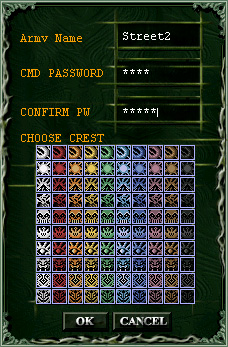 |
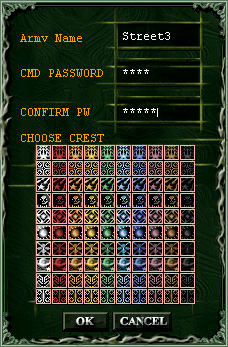
|
|---|---|
| Liberation Icons (Street2) | Freedom Icons (Street3) |
Army Halls
- Each Camp has 20 Army Halls (floors) that can be rented (an Army can only rent 1 Hall), or captured through conquest in battle (any number of Halls), by individual armies.
- The Army Commander is responsible for a Security Deposit of 100,000,000 and monthly rent of 20,000,000, which is paid by clicking on the Manager within the appropriate Army Building.
- If you take over a Hall through battle, the rental month starts from that day.
- For Hall's acquired through war, armies can defer the rent payment.
- You will receive a message in the mail reminding you to pay rent 5 days before rent is due.
- If you do not pay the rent then you will lose your Hall and all the items and money that have been stored will be lost.
- The Commander may abandon an Army Hall at any time.
- The Security Deposit is ONLY returned if the Army Hall is abandoned.
Army HQ
There is a single Army HQ accessible from both Army Buildings by entering B2 (Basement Level 2) to the floor selection prompt in the elevator. If the HQ is occupied then only members of the occupying army, or members of an opposing army at war for the HQ, can enter. This represents the ultimate army facility!
- An unoccupied HQ can be taken over by having 4 members of your army stand within the "proximity zone" around the HQ Central Computer for 180 seconds.
- If you choose to abandon the HQ, all items and money stored will be lost.
- An abandoned HQ is not available for occupation for 7 days.
- All members of your army will be mailed a notice informing them if the HQ is lost.
- Only the Commander and Lieutenant (with the Commander's permission) have the ability to store or withdraw items (up to 100 different kinds), as well as buying items directly from the HQ.
- You cannot Warp to the HQ.
- Using the Return to Hall option from the Army Window will return you to the HQ if you are in the occupying army.
Army HQ Management
Only the Commander of the army occupying the HQ is able to use the HQ Central Computer; to do so requires entry of the Commander's Password.
The HQ Mgmt option allows the Commander to:
- Levy a Tax on Other Armies
- This tax (up to 20%) is added to the Army Hall rent and paid to the Elite Forces Army that occupies the HQ.
- Armies in the same Camp as that occupying the HQ pay this tax, whereas armies in the opposing Camp pay this tax + 10%.
Maintaining The HQ Defense System
- The HQ Defense system consists of 25 Machine Guns, 25 Landmines and 25 Posion Traps. They are automatically deployed but once destroyed they can be redeployed as desired.
- The cost for each is 1,000,000.
- Defenses cannot be deployed while at war!
Maintaining the The HQ Barriers
- There are a number of barriers that must be destroyed to enter the HQ. At any time the occupying army may view the damage sustained to each and repair them if so desired.
- The cost is 3,000,000 per % point of damage.
- Repairs cannot be made while at war!
Army Shops
Armies are able to control a number of Shops/NPC's where they can decide the price of items. This is done by looking at the list of shops and double clicking on the shop you own - the list of items appears and you can adjust the price up to 50%. If you do not adjust the price, the items will be sold at the standard Redmoon price.
- The Army Commander has an opportunity to own a shop by clicking on the Shopkeeper, at which point he/she will be prompted: "What can I do for you?" Optional replies are:
- "I need your help to conquer the enemy and becoming the Sun."
- In this case the Shopkeeper will reply "I will join you in your fight to conquer evil for the Sun" and the army now owns the shop.
- "I am here to make a purchase."
- "I need your help to conquer the enemy and becoming the Sun."
- Members of the occupying army pay standard prices, NOT the adjusted prices.
- The tax collected is delivered via the mail system once it reaches 1,000,000.
Army Types
Wars fought between different types of army are decided on varying criteria, and allows armies to capture opposing Halls, Shops and the HQ.
Free Agent Army
- A "wandering army" that has not yet acquired any Army Hall, Army HQ, or Army Shop.
- Such armies still need to pay an Operations Fee of 1,000,000 per month (via the Manager in either Army Building).
- A Free Agent Army is affiliated with the Camp whose building they use to form and pay the Operations Fee. This will restrict them to occupying Army Halls in that Camp's Army Building in the future.
Regular Forces Army
- An army that has acquired an Army Hall but has not yet acquired an Army Shop or the Army HQ.
Special Forces Army
- An Army that has acquired an Army Hall AND an Army Shop, but as yet has not secured the Army HQ.
Elite Forces Army
- An Army that has acquired an Army Hall AND the Army HQ; they may or may not have an Army Shop(s).
Army Window (F9)
- Displaying the Army Window will generate a system message of the time left, for an army engaged in a war over the HQ, to seize the HQ Central Computer.
- Note that the Lieutenant name will only be displayed if you are a member of a Unit, otherwise it will be left blank.
Forming an Army
- Enter either Camp Freedom or Camp Liberation, and use the computer located in the common area to form your army. You will effectively belong to the Camp whose building you use to create your army.
- The Army Commander (who forms the army) must be at least Level 400, with positive or negative 400 Honor.
- There must initially be at least 10 additional army members of at least Level 300 (no Honor requirement).
- Army formation can either be "Immediate" (all members must be in-game to receive the invitation) or "Pending" (the latter allows 168 hours to find and recruit the required 10 members).
Immediate Army Formation
- Choose the option for "immediate army formation".
- Input the army name (up to 5 characters).
- Choose an army icon.
- If a commander invites you into an army, you will receive a pop up window requesting your enlistment into the army.
- If you answer the request and get disconnected before your name is placed on the list, you will still be counted as one of the 10 members.
- When all 10 members (currently online) are enlisted and press the "OK" button your army has been officially registered.
- If you have less than 10 members, you will receive a system message informing you that you do not have enough members to form an army.
Pending Army Formation
- Choose the option for "pending army formation".
- Enter your army name and press "OK" - your army name will be placed on the list of pending armies.
- After enter your army name, you have 168 hours to gather 10 members for your army - if you are unable to then your army will be deleted from the list.
- If your army is deleted, you will receive a system message informing you that your army has been deleted from the system because you have not been able to gather 10 members in the given time.
- If you feel that you will not be able to find 10 members for your army, you can delete the army name yourself.
- When all 10 members have enlisted, the members will receive a message through mail informing them to meet with their Commander at a designated area.
- Once all 10 initial members have joined, the army's status can be changed from "pending formation" to that of official army (the Commander must: (1) click on the name of his/her army in the list of pending armies, (2) click on "establish army", (3) enter the army name, (4) enter the Commander's password, (5) choose an army icon, (6) click <OK>. Unlike the "immediate army formation" process, an additional army member window will not pop up).
- All requirements must be met in order to move army status from pending to official - any attempt to become an official army without doing so will be met with a message informing you that you have not met all necessary criteria.
Note - players who sign up for a Pending Army cannot quit that army until it fully forms, or is deleted due to expiration of the time limit on finding the founding members.
Disbanding An Army
- The Commander must have 400 honor (positive or negative) when taking control of an army.
- An army must always have 10 people of at least Level 300 or it will be disbanded.
- A disbanded army will have their accommodations (Hall, Shop, HQ) returned to their original unoccupied state.
- The commander has the power to disband his/her army at any time - doing so will result in a message being sent through the mail informing his/her soldiers.
- At the conclusion of a war where the loser is determined to be disbanded then again an appropriate message will be sent through the mail informing all members of the army.
- During a war between armies from the same camp, a message will be sent to the loosing army informing them that their army will be dissolved (please refer to the section on War).
- If an army ever has less than 11 people (meeting the appropriate requirements) then all members will receive a message through the mail stating: "Your army will be disbanded because you do not have enough members in your army. Your army must always have 10 people at Level 300" .
Organizing An Army
Once an army has been formed its organization is of paramount importance:
- Each Commander can designate up to 5 Lieutenants.
- A Commander can also take the position of Lieutenant.
- Each Lieutenant is in charge of 1 Unit (capable of seeing their own announcements).
- Each Army Hall can accommodate up to 5 Units (and as each Camp Building has 20 Army Halls this means a maximum of 100 Units per Camp).
- The maximum number of soldiers that an army can have = 50 + (Commander's Level/20).
- To assist organization you can list the Commander, Lieutenant, Unit Members, Regular Soldiers, and Mercenaries in your Army.
Recruiting Soldiers
- Select "New Soldier Hire/Fire" (In the Army Window - F9).
- Input the selected Player Id and click the <+> button.
- If the player you are recruiting is not in-game, or part of another army, then you will receive an appropriate system message.
- The invited player receives a system message with the request.
- If the player rejects/accepts the request then the commander will receive an appropriate system message.
Firing Soldiers
- Select "New Soldier Hire/Fire" (In the Army Window - F9).
- Input the selected Player Id (who does not need to be in-game) and click the <-> button.
- The player will receive a message in the mail informing him/her that they have been fired from the army.
- The fired player will directed to the commanding officer for more details.
Hiring Mercenaries
Only 1 mercenary can be hired. They must:
- Be in-game
- Not part of another army
- Not hired as a mercenary to another army
- Not higher Level than the Commander
Hiring a mercenary requires that you:
- Select Mercenary Hire/Fire (In the Army Window - F9)
- Input the selected Player Id to be hired.
- If they do not meet the requirements then you will receive an appropriate system message informing you it is not possible to hire that player.
- The player will receive a message in the mail informing him/her of the offer.
- The player has the option to accept or decline.
Firing Mercenaries
- A mercenary can be fired even if they are not in-game.
- Select Mercenary Hire/Fire (In the Army Window - F9).
- Input the selected Player Id to be fired and click the <-> button.
- The mercenary soldier will receive a message in the mail saying he/she has been fired and will be directed to the commander for further details.
- When the war is over all hired mercenary soldiers are automatically fired.
Promoting Soldiers To Become A Unit Member
- The soldier must be in-game, and not part of another Unit.
- Select Unit Member Promotion/Demotion (In the Army Window - F9).
- Input the selected Player Id to be promoted and click the <+> button.
- The soldier will receive a pop-up window with a message indicating the commander's request.
- The soldier can accept or reject the request by pressing <YES> or <NO>.
Demoting A Unit Member Back To Regular Soldier
- The soldier need not be in-game.
- Select Unit Member Promotion/Demotion (In the Army Window - F9).
- Input the selected Player Id to be demoted and click the <-> button.
- The soldier will receive message of demotion through the mail and will be directed to the commander for further details.
Appointing Lieutenants
The soldier for promotion to lieutenant of a unit must be:
- In-game.
- An elite soldier.
- Not already a lieutenant of another unit.
To promote:
- Select Manage Army (using the computer in either Camp building or Hall).
- Input the selected Player Id to be appointed and click the <+> button.
- Allocate the available abilities to the new Lieutenant (the new Lieutenant is notified by mail).
- Once the player's (who has met all requirements) ID is entered, the player will receive a pop up window that requires him/her to enter the unit name and a password and click the OK button. A new unit has been created.
Demoting a Lieutenant
The lieutenant need not be in-game
- Select Manage Army (using the computer in either Camp building or Hall).
- Input the selected Player Id to be demoted and click the <-> button.
- The player will receive a message in the mail saying he has been demoted to a regular soldier and will be directed to the commander for further details.
- The Unit, if any, lead by the demoted lieutenant is disbanded, and all members return to being regular soldiers.
Changing a Lieutenant
- The soldier for promotion to lieutenant of a unit must be in-game, an elite soldier, and NOT already a lieutenant of another. The lieutenant who is effectively being demoted need not be in-game.
- Select Manage Army (using the computer in either Camp building or Hall).
- Input the selected Player Id to be promoted and click the <+> button.
- Input the selected Player Id to be demoted and click the <-> button.
- The original lieutenant and Unit Members (who retain their status) will receive a message in the mail informing them of the change.
Transferring Title Of Commander
- The player chosen to receive the title of Commander must meet all requirements and be an existing member of the Army.
- After accepting this position the new commander has to change the commander password.
- Once the new Commander is in place, all members of the army will receive a message in the mail informing them of the change.
Warping to Soldiers
- The Commander can warp to any soldier in his/her Army.
- A Lieutenant can only warp to his/her unit members.
Forming/Dissolving Alliances
- An army can only form an alliance with another army in the same camp.
- An army can form an alliance with up to 4 other armies.
- An army accepting an alliance cannot form their own independent alliances.
- The overall commanding officer can be changed even if they are not in-game.
- When an alliance is dissolved all parties involved will receive an appropriate mail message.
Wars
Declaring War
- A war declaration is made via any computer in either Army Building (Camp).
- A newly formed army must wait 168 hours before they can declare war on another army.
- You cannot declare war on an army already engaged in a war battle.
- 48 hours must pass from the last battle before war can be declared again (if you try within this period of time then you will receive an appropriate system message stating you must wait).
- 120 hours must pass from the last battle before war can be declared between the same two armies (i.e. they fought the last battle).
- The Camp computer can be accessed to determine information regarding an army's Halls, Shops, etc. as well as the status of a battle.
- Once war is declared it must start after 24-100 hours (to give the enemy time to prepare).
- A battle lasts 1,2, or 4 hours (and must be selected).
When all the information has been submitted, all parties involved in the war (soldiers, allies, commanders, the opposing army, etc.) will receive a message through in-game mail informing them of time left until battle, battle duration, battle location (note - if war is waged on a Free Agent or "wandering army" they will receive the same message without the location information).
Ending a War
Via an End of War agreement
- Can only be made between the two armies at war (alliances have no say).
- If the enemy army rejects this request, it cannot be made again.
- If both sides agree to end the war, no one is penalized.
Via a Surrender
- The surrendering army loses the war.
- The winning army will receive a message in the mail of their win.
Determining Winners and Losers
When a war is fought between armies over the occupation of a location (i.e. Army Hall, Shop or HQ) then they must designate it at the time war is declared.
Wars are decided on points:
- Both sides will start off with 1000 points, and points are gained by killing members of the opposing army; the number of points increases as the difference in level between victor and loser increases (e.g. a Level 10 character killing a Level 100 character gains more points than if he/she were Level 50). If insufficient points are scored then the war is declared null and void.
- The war does NOT end when an army reaches 0 points - it continues until the time limit for the war has expires.
In the case where the war is over an Army Hall the attacking army may opt to take the Hall as follows:
- Before the war starts, the Commander and/or Lieutenant of each army go to Kasham's house and request the entrance password and codes: Army Hall entrance code, Army Management code, Warehouse Management code, and BulletinBoard computer code for the Hall being fought for. They will need to mail the codes to other members in their army.
- The codes are complex 10-character codes. For example: EeYS&{?(e}
- The attacking army may procede to the Army Building housing the Hall they are fighting for and by clicking on the Army Hall Manager AND entering the correct Army Hall entrance code will be allowed access to the Hall.
- A Security Guard will attack any enemy army member entering a Hall that does not belong to them.
- All 3 remaining codes must be entered into the Hall computer to gain control and win the battle for that Hall.
HOWEVER, while in the Army Hall being fought over - if the defending army is able to gain more points than the attacking army, the attacking army will lose 1 point/10seconds. The army with the most points at the end of the war is the winner (or if both sides have the same points, it will be declared a tie).
Wars Within The Same Camp
(1) FA-Army vs. FA-Army
- War Target: None, instead attacking army designates XY coordinates for battle.
- Winner: Determined by points.
- The losing army is disbanded.
(2) FA-Army vs. RF-Army
- War Target: (Selected) Army Hall.
- Winner: Determined by points (see above for detailed description).
- FA-Army Loses: Army is DISBANDED.
- FA-Army Wins: Take over the losing RF-Army's Army Hall and possessions in that Army Hall.
- RF-Army Loses: If the losing RF-Army occupies only one Army Hall then they are disbanded, but if they have more than one they will only lose the Army Hall taken over during the war and are NOT disbanded.
(3) FA-Army vs. SF-Army
- War is not possible between two such armies.
(4) FA-Army vs. EF-Army
- War is not possible between two such armies.
(9) RF-Army vs. FA-Army
- War Target: None, instead attacking army designates XY coordinates for battle.
- Winner: Determined by points.
- FA-Army Loses: Army is DISBANDED.
- FA-Army Wins: Take over the losing RF-Army's Army Hall and possessions in that Army Hall.
- RF-Army Loses: Lose all Army Hall's which are returned to unoccupied status, all their possessions are lost, and the army will be DISBANDED.
(10) RF-Army vs. RF-Army
- War Target: (Selected) Defending army's Army Hall.
- Winner: Determined by points (see above for detailed description).
- Attacking RF-Army Wins: Take over the losing RF-Army's Army Hall and possessions in that Army Hall.
- Attacking RF-Army Loses: Lose all Army Hall's which are returned to unoccupied status, all their possessions are lost, and the army will be DISBANDED.
- Defending RF-Army Wins: Keep their Army Hall.
- Defending RF-Army Loses: If the losing RF-Army occupies only one Army Hall then they are disbanded, but if they have more than one they will only lose the Army Hall taken over during the war and are NOT disbanded.
(11) RF-Army vs. SF-Army
- War Target: (Selected) Defending army's Army Shop.
- Winner: Determined by points, which are gained (5 per second) by players standing next to the Shop NPC.
- RF-Army Wins: Take over the Shop.
- SF-Army Wins: Retain their Shop.
- RF-Army Loses: If the losing RF-Army occupies only one Army Hall then they are disbanded, but if they have more than one they will only lose the Army Hall taken over during the war and are NOT disbanded.
(12) RF-Army vs. EF-Army
- War Target: HQ
- Winner: Determined by success of attacking army in taking over the HQ (via the HQ Central Computer).
- RF-Army Wins: Take over the HQ.
- RF-Army Loses: Lose all Army Hall's which are returned to unoccupied status, all their possessions are lost, and the army will be DISBANDED.
- EF-Army Wins: Retain occupation of the HQ.
- EF-Army Loses: Lose everything and are DISBANDED!
(17) SF-Army vs. FA-Army
- War Target: None, instead attacking army designates XY coordinates for battle.
- Winner: Determined by points.
- The losing army will be disbanded, and any occupied Army Shops and Army Hall's will return to their original unoccupied status. All their possessions will be lost.
(18) SF-Army vs. RF-Army
- War Target: (Selected) Defending army's Army Hall.
- Winner: Determined by points (see above for detailed description).
- SF-Army Wins: Take over the losing RF-Army's Army Hall and possessions in that Army Hall.
- SF-Army Loses: Lose all Army Hall's and Shops which are returned to unoccupied status, all their possessions are lost, and the army will be DISBANDED.
- RF-Army Wins: Keep their Army Hall.
- RF-Army Loses: If the losing RF-Army occupies only one Army Hall then they are disbanded, but if they have more than one they will only lose the Army Hall taken over during the war and are NOT disbanded.
(19) SF-Army vs. SF-Army
- War Target: (Selected) Defending army's Army Hall - refer to (18)
- War Target: (Selected) Defending army's Army Shop.
- Winner: Determined by points, which are gained (5 per second) by players standing next to the Shop NPC.
- Attacking SF-Army Wins: Take over the Shop.
- Defending SF-Army Wins: Retain their Shop.
(20) SF-Army vs. EF-Army
- War Target: HQ
- Winner: Determined by success of attacking army in taking over the HQ (via the HQ Central Computer).
- SF-Army Wins: Take over the HQ.
- SF-Army Loses: Lose all Army Hall's and Shops which are returned to unoccupied status, all their possessions are lost, and the army will be DISBANDED.
- EF-Army Wins: Retain occupation of the HQ.
- EF-Army Loses: Lose everything and are DISBANDED!
(25) EF-Army vs. FA-Army
- War Target: None, instead attacking army designates XY coordinates for battle.
- Winner: Determined by points.
- FA-Army Loses: Army DISBANDED.
- EF-Army Loses: Lose everything and DISBANDED!
(26) EF-Army vs. RF-Army
- War Target: (Selected) Defending army's Army Hall.
- Winner: Determined by points (see above for detailed description).
- EF-Army Wins: Take over the losing RF-Army's Army Hall and possessions in that Army Hall.
- EF-Army Loses: Lose everything and DISBANDED.
- RF-Army Wins: Keep their Army Hall.
- RF-Army Loses: If the losing RF-Army occupies only one Army Hall then they are disbanded, but if they have more than one they will only lose the Army Hall taken over during the war and are NOT disbanded.
(27) EF-Army vs. SF-Army
- If they are fighting over Army Shops then war is not possible, otherwise consider it as (26).
(28) EF-Army vs. EF-Army
- There is only one Army HQ per Army Building (Camp) so this scenario is not possible.
Wars Between Opposing Camps
(5) FA-Army vs. FA-Army
- War Target: None, instead attacking army designates XY coordinates for battle.
- Winner: Determined by points.
- The losing army is disbanded.
(6) FA-Army vs. RF-Army
- War Target: (Selected) Army Hall.
- Winner: Determined by points (see above for detailed description).
- FA-Army Loses: Army is DISBANDED.
- FA-Army Wins: Take over the losing RF-Army's Army Hall and possessions in that Army Hall.
- RF-Army Loses: If the losing RF-Army occupies only one Army Hall then they are disbanded, but if they have more than one they will only lose the Army Hall taken over during the war and are NOT disbanded.
(7) FA-Army vs. SF-Army
- War is not possible between two such armies.
(8) FA-Army vs. EF-Army
- War is not possible between two such armies.
(13) RF-Army vs. FA-Army
- War Target: None, instead attacking army designates XY coordinates for battle.
- Winner: Determined by points.
- FA-Army Loses: Army disbanded.
- RF-Army Loses: Lose all Army Hall's which are returned to unoccupied status, all their possessions are lost, and the army will be DISBANDED.
(14) RF-Army vs. RF-Army
- War Target: (Selected) Defending army's Army Hall.
- Winner: Determined by points (see above for detailed description).
- Attacking RF-Army Wins: Take over the losing RF-Army's Army Hall and possessions in that Army Hall.
- Attacking RF-Army Loses: Lose all Army Hall's and become a FA-Army.
- Defending RF-Army Wins: Keep their Army Hall.
- Defending RF-Army Loses: If the losing RF-Army occupies only one Army Hall then they are disbanded, but if they have more than one they will only lose the Army Hall taken over during the war and are NOT disbanded.
(15) RF-Army vs. SF-Army
- War Target: (Selected) Defending army's Army Shop.
- Winner: Determined by points, which are gained (5 per second) by players standing next to the Shop NPC.
- RF-Army Wins: Take over the Shop.
- SF-Army Wins: Retain their Shop.
- RF-Army Loses: If the losing RF-Army occupies only one Army Hall then they are disbanded, but if they have more than one they will only lose the Army Hall taken over during the war and are NOT disbanded.
(16) RF-Army vs. EF-Army
- War Target: HQ
- Winner: Determined by success of attacking army in taking over the HQ (via the HQ Central Computer).
- RF-Army Wins: Take over the HQ.
- RF-Army Loses: Lose all Army Hall's and become a FA-Army.
- EF-Army Wins: Retain occupation of the HQ.
- EF-Army Loses: Lose control of the HQ but as they still retain their Army Hall(s) they become an RF-Army.
(21) SF-Army vs. FA-Army
- War Target: None, instead attacking army designates XY coordinates for battle.
- Winner: Determined by points.
- FA-Army Loses: Army is DISBANDED.
- SF-Army Loses: Lose all Army Hall's and Shops which are returned to unoccupied status, all their possessions are lost, and the army becomes a FA-Army.
(22) SF-Army vs. RF-Army
- War Target: (Selected) Defending army's Army Hall.
- Winner: Determined by points (see above for detailed description).
- SF-Army Wins: Take over the losing RF-Army's Army Hall and possessions in that Army Hall.
- SF-Army Loses: Lose all Army Hall's and Shops which are returned to unoccupied status, all their possessions are lost, and the army becomes a FA-Army.
- RF-Army Wins: Keep their Army Hall.
- RF-Army Loses: If the losing RF-Army occupies only one Army Hall then they become a FA-Army, but if they have more than one they will only lose the Army Hall taken over during the war.
(23) SF-Army vs. SF-Army
- War Target: (Selected) Defending army's Army Hall - refer to (22)
- War Target: (Selected) Defending army's Army Shop.
- Winner: Determined by points, which are gained (5 per second) by players standing next to the Shop NPC.
- Attacking SF-Army Wins: Take over the Shop.
- Defending SF-Army Wins: Retain their Shop.
(24) SF-Army vs. EF-Army
- War Target: HQ
- Winner: Determined by success of attacking army in taking over the HQ (via the HQ Central Computer).
- SF-Army Wins: Take over the HQ.
- SF-Army Loses: Lose all Army Hall's and Shops which are returned to unoccupied status, all their possessions are lost, and the army becomes a FA-Army.
- EF-Army Wins: Retain occupation of the HQ.
- EF-Army Loses: Lose control of the HQ. If they occupy just the HQ then they become a FA-Army. If they own at least one Army Hall(s) besides the HQ then they only lose the HQ but keep the Army Hall(s).
(29) EF-Army vs. FA-Army
- War Target: None, instead attacking army designates XY coordinates for battle.
- Winner: Determined by points.
- FA-Army Loses: Army DISBANDED.
- EF-Army Loses: All Army Halls and the Army HQ will return to their original unoccupied status and they become a FA-Army.
(30) EF-Army vs. RF-Army
- War Target: (Selected) Defending army's Army Hall.
- Winner: Determined by points (see above for detailed description).
- EF-Army Wins: Take over the losing RF-Army's Army Hall and possessions in that Army Hall.
- EF-Army Loses: Lose everything and become a FA-Army.
- RF-Army Wins: Keep their Army Hall.
- RF-Army Loses: If the losing RF-Army occupies only one Army Hall then they become an FA-Army, but if they have more than one they will only lose the Army Hall taken over during the war.
(31) EF-Army vs. SF-Army
- If they are fighting over Army Shops then war is not possible.
(32) EF-Army vs. EF-Army
- There is only one Army HQ per Army Building (Camp) so this scenario is not possible.
Skill Restrictions
- During war, players are prohibited from casting positive skills on any member of the enemy army. This prevents, for example, the use of Resurrect to continually kill - resurrect - kill - resurrect - etc.
- Despite the fact that PK must be turned ON while engaged in war, skills used by army members DO NOT affect other players not in any of the warring armies. This prevents area of affect skills from killing innocent bystanders during a war.
Army Ranking System
General information
- Every army will start with 300 points.
- You will not show up in army rankings untill you made/lost your first points.
- Winning wars will give your army more rank points.
- Losing wars will make your army lose rank points.
- Upgrading sunsets from X9-X0 will give your army more rank points.
- Leveling after level 1000 will give your army rank points.
- The higher your rank points the higher your army rank.
- Winning from an army with less than 15 points won't give any money/points.
- Losing as an army with less then 15 points won't give any money/points.
- If your army has less then 15 points you need to gain points by lvling/upgrading.
- On disband you lose your rank points.
Army ranks
- Army Rank 1 = 0 - 499
- Army Rank 2 = 500 - 1499
- Army Rank 3 = 1500 - 4499
- Army Rank 4 = 5000 - 9999
- Army Rank 5 = 10000 - 24999
- Army Rank 6 = 25000+
Level/Upgrade Rank points
- Every level past 1,000 (excluding LM's) gives +9 points.
- On successful Sunset upgrade 29-30 gives +3 point.
- On successful Sunset upgrade 39-40 gives +6 point.
- On successful Sunset upgrade 49-50 gives +12 points.
- On successful Sunset upgrade 59-60 gives +24 points.
- On successful Sunset upgrade 69-70 gives +48 points.
- On successful Sunset upgrade 79-80 gives +96 points.
- On successful Sunset upgrade 89-90 gives +192 points.
War Rank Points
- Winning from highest ranked army +250 extra points.
- Losing as highest ranked army -250 extra points.
| Rank | Win | Lose |
|---|---|---|
| -5 | +700 | -350 |
| -4 | +550 | -300 |
| -3 | +450 | -200 |
| -2 | +350 | -150 |
| -1 | +300 | -125 |
| 0 | +250 | -100 |
| 1 | +150 | -75 |
| 2 | +100 | -50 |
| 3 | +75 | -40 |
| 4 | +50 | -30 |
| 5 | +10 | -25 |
Winning Rank - Losing Rank = X
Example 1:
Army A=Rank6
Army B=Rank1
Army B wins from Army A.
(Rank)1-(Rank)6=-5
Army B will win +700 points.
Army A will lose -350 points.
Example 2:
Army A=Rank1
Army B=Rank1
Army A wins from Army B.
(Rank)1-(Rank)1=0
Army A will lose +250 points.
Army B will win -100 points.
Example 3: Army A=Rank6
Army B=Rank5
Army B wins from Army A.
(Rank)5-(Rank)6=-1
Army A is highest ranking army.
Army A will lose -375 points.
Army B will win +550 points.
War winning/losing bonus
| Rank | Win | Lose |
|---|---|---|
| -5 | 200.000.000 | 5.000.000 |
| -4 | 160.000.000 | 10.000.000 |
| -3 | 140.000.000 | 20.000.000 |
| -2 | 120.000.000 | 30.000.000 |
| -1 | 100.000.000 | 40.000.000 |
| 0 | 80.000.000 | 50.000.000 |
| 1 | 60.000.000 | 70.000.000 |
| 2 | 40.000.000 | 80.000.000 |
| 3 | 25.000.000 | 90.000.000 |
| 4 | 15.000.000 | 95.000.000 |
| 5 | 10.000.000 | 100.000.000 |
Example 1:
Army A=Rank6
Army B=Rank1
Army B wins from Army A.
(Rank)1-(Rank)6=-5
Army B will earn 200.000.000/Members Gold
Army A will earn 5.000.000/Members Gold
Example 2:
Army A=Rank1
Army B=Rank4
Army B wins from Army A.
(Rank)4-(Rank)1=3
Army B will earn 25.000.000/Members Gold
Army A will earn 90.000.000/Members Gold
- Why does it give more gold to the losing army?
- When the losing army is a lower rank, they will need more help to get stronger. This also prevents people from warring weaker armies for the goal of making money.
Army Rank bonus
Bonus is for Army members/Commander and lieutenants within an army.
- First ranked army:
- ++3% LM chance.
- +5% Gold base/shop.
- +10% uniq mail chance.
- Army Rank 1:
- ++1% LM chance.
- +1% Gold base/shop.
- +0% uniq mail chance.
- Army Rank 2:
- ++2% LM chance.
- +1% Gold base/shop.
- +5% uniq mail chance.
- Army Rank 3:
- ++3% LM chance.
- +2% Gold base/shop.
- +10% uniq mail chance.
- Army Rank 4:
- ++4% LM chance.
- +3% Gold base/shop.
- +15% uniq mail chance.
- Army Rank 5:
- ++5% LM chance.
- +4% Gold base/shop.
- +20% uniq mail chance.
- Army Rank 6:
- ++7% LM chance.
- +5% Gold base/shop.
- +25% uniq mail chance.
- +10% better uniq chance.
Example 1:
Member A is in an Army with rank 5.
Member A tries to gamble.
Normal gamble chance success=30%.
Member A has 35% success chance.
Extra winning Bonus
- Highly increased chances of gaining unique items!
- Items include: Fresh Breeze, WoG, SoA Sword, SoA Spear, Nemesis bow, Madness gun, Minerva's tear, Minerva's blessings, ChipX-5, ChipY-5 and many more!
- Commander will receive a mail with 1 of these items.
- Only the winning commander has the chance of gaining these.